Edit Box
![]()
The Edit Box is a read/write box. It will display the value of any parameter which has been dropped onto it from a control panel or from the design tree. Changing the value in the edit box will change the value of its associated parameter.
Properties
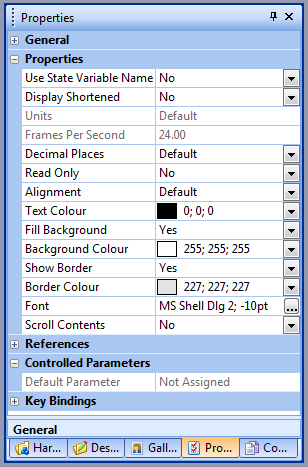
Use State Variable Name
When set to 'YES', the name of the controlled parameter (e.g. 'gain') will be displayed in the edit box instead of its value.
Display Shortened
If enabled, the units (e.g. dBu) will be removed from the value in the edit box.
Units
The units in which to display the value.
Frames Per Second
The number of frames per second for the frames unit.
Decimal Places
Where the value is a number, the number of decimal places can be selected between 0 and 5.
Read Only
If enabled the control is read only
Alignment
The text can be alligned to the left, right or centre of the edit box.
Text Colour
Sets the colour of the text displayed in the edit box.
Fill Background
Fill the background of the edit box.
Background Colour
Sets the colour of the background in the edit box6
Show Border
Show a border round the edit box.
Border Colour
Sets the colour of the border around the edit box.
Font
Set the font, font style and size here.
Scroll Contents
Allows the text to scroll in the edit box when it does not fit.